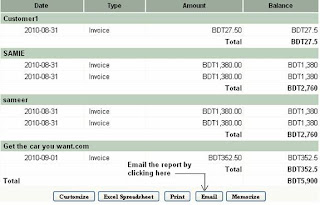
Numia provides a simple way of sending any report to multiple email ids in a easier way. The steps involved are as follows.
• Select Reports -> click the report you want to get emailed.
• Click "Email" option.
• Email form will be shown.
• Enter the email address to which the report has to be send.
• You can also enter the message, if you wish the report to be sent with the message.
• Then by clicking "Send Report", Your report will be sent.

No comments:
Post a Comment