Numia provides a better way to memorize your reports to have them for future reference. By memorizing, it gets saved automatically in the Memorized Report List. Then, when you want to create a similar report, you can go to the Memorized Report List to find it.
The steps involved in memorizing a report are
* Click Reports -> Select the specific report you want to memorize
* Click the "Memorize" Button.
* Enter the title under which the specified report is going to be memorized
* By clicking Memorize button, the report will be saved.
* You can view, edit or delete the memorized report by selecting Report -> Memorized Reports.
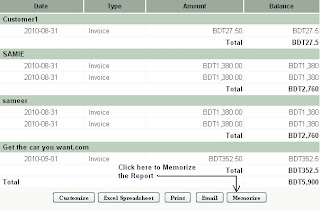

No comments:
Post a Comment