1) Select Company -> Close Numia Account.
2) A new window will be opened similar to the screenshot as below.
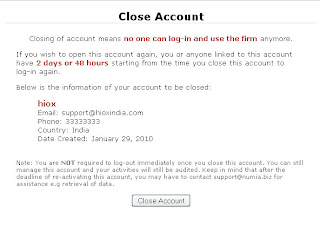 3) By clicking the "Close Account" Button, Your account will be closed.
3) By clicking the "Close Account" Button, Your account will be closed.As soon as you closed your account, You are not logged out immediately. You may manage your accounts even now too and it will be audited as before.
If you want to reactivate your account with Numia, You will be given a period of 48 hours or 2 days (from the time you closed your account) to login again. You or the persons linked with this account can login to the website within this stipulated period of time to activate your account.
After the deadline given by Numia to reactive your account is completed, Your account will be permanently closed. You can contact support@numia.biz for retrieval of your accounting records or any kind of assistance.

Great info! it's good to see this information in your post, I'm always interested to learn more about small business,find accounting software
ReplyDelete.
Wow, this is a useful tool! I've been looking for an accounting software in the Internet, then I found this blog. I've been using this software called Peachtree Quantum. So far, it's been doing wonders for me. My accounting problems in the past are now taken care of by the software.
ReplyDeleteI've bought the most recent version, the Peachtree Quantum 2011, just so that I'll be able to grasp the newest features provided by Sage's amazing program.
Thank you for sharing to us.there are many person searching about that now they will find enough resources by your post.I would like to join your blog anyway so please continue sharing with us. accounting software singapore
ReplyDelete